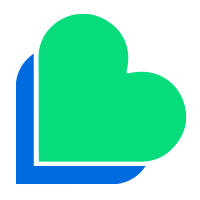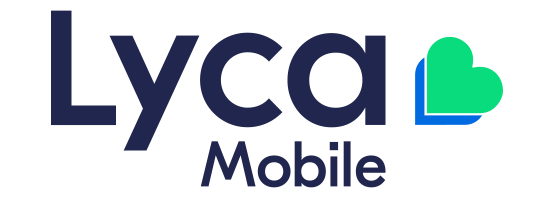Using Lyca Mobile is simple. Just click below to learn more.
GET STARTED
You can get started with Lyca Mobile by following these easy steps in Portugal:
Insert your Lyca Mobile SIM card into your mobile and switch it on.
Top-up your Lyca Mobile and make a call.
You can now make and receive calls and SMS from your Lyca Mobile.
Register your SIM online.
Help
If your mobile phone is locked it may show one of the following messages when you insert your Lyca Mobile SIM: ‘Invalid SIM’ or ‘Insert SIM’. Unlocking your mobile phone is easy – simply call our Customer Services team on 265001632 or 1632 (or 93#) for advice.
TOP UP YOUR BALANCE
You can Top-up your Lyca Mobile SIM card in over 20,000 stores in Portugal like Payshop agents, CTT stores, Pagaqui, at any ATM, or you can buy Lyca Mobile Top-up vouchers at your local retailer. The voucher will show a PIN either printed on it or underneath a scratch panel. To top-up your balance using your Lyca Mobile Voucher:
Enter *#123* after PIN and then # and press send (*#123*PIN#), or call to 123 (or 92 #) and follow the instructions.
You can also Top-up your Lyca Mobile online, which is the most convenient way to Top-up your Lyca Mobile. Register your Lyca Mobile SIM online and Top-up your Lyca Mobile instantly online using a debit or credit card.
To Top-up your Lyca Mobile whilst you are abroad:
Dial +35 192 0001 123 and follow the instructions.
CHECK YOUR BALANCE
You can check your balance at any time.
To check your Lyca Mobile balance in Portugal, either:
Enter *123# (or 94#) on your Lyca Mobile, press send, and your balance will be shown on your mobile phone screen or
Dial 123 (or 95#) and listen to your balance
To check your Lyca Mobile balance whilst you are abroad:
Dial +35 192 0001 123
ACCESS YOUR VOICEMAIL
Your Lyca Mobile Voicemail service has been automatically activated. Using your Lyca Mobile voicemail you can:
Using your Lyca Mobile voicemail you can:
Listen to messages left for you
Record a personalised welcome message
Personalise your voicemail settings
Select your preferred language
Set your voicemail access code to access your voicemail from other phones
Access your voicemail from your Lyca Mobile in Portugal
Dial 200 (or 91#)
Access your voicemail from another phone or abroad
Simply use your Lyca Mobile to call the voicemail menu and follow the instructions to setup a voicemail access code.
Access your voicemail from another phone or abroad
Dial +351920001200 and follow the instructions
CONTACT LYCA MOBILE CUSTOMER SERVICES
You can contact Lyca Mobile Customer Services from 9.30 am to 6.30 pm, from Monday to Saturday. To contact Lyca Mobile:
To contact Customer Services:
Dial 1632 from your Lyca Mobile, Charges Apply: Cost per call 0.21 € applies from 4th Jan 2014
Dial 26 500 1632 from another phone.
Dial +35 192 0001 632 from abroad.
Email us at: cs@lycamobile.pt